Bulk Enroll Users
Prepare User List
Before enrolling the users please download and complete the CSV file.
Leave the password field blank so the system generates a random password.
Enrol users
- Open the group management page, and scroll to the Enrolled Users section
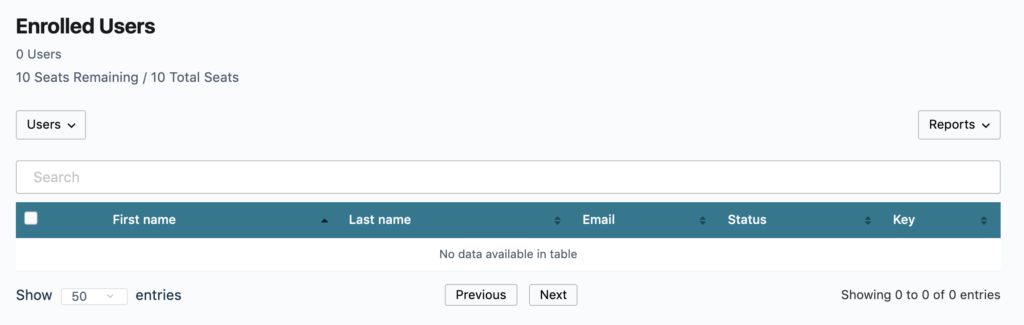
2. Click on the Users dropdown menu and select upload
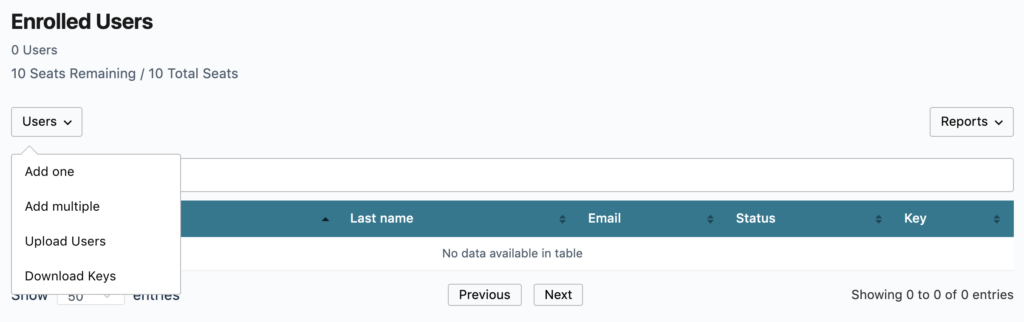
3. Select Add Users, upload the CSV file created earlier and click the add users button to begin inviting the users.
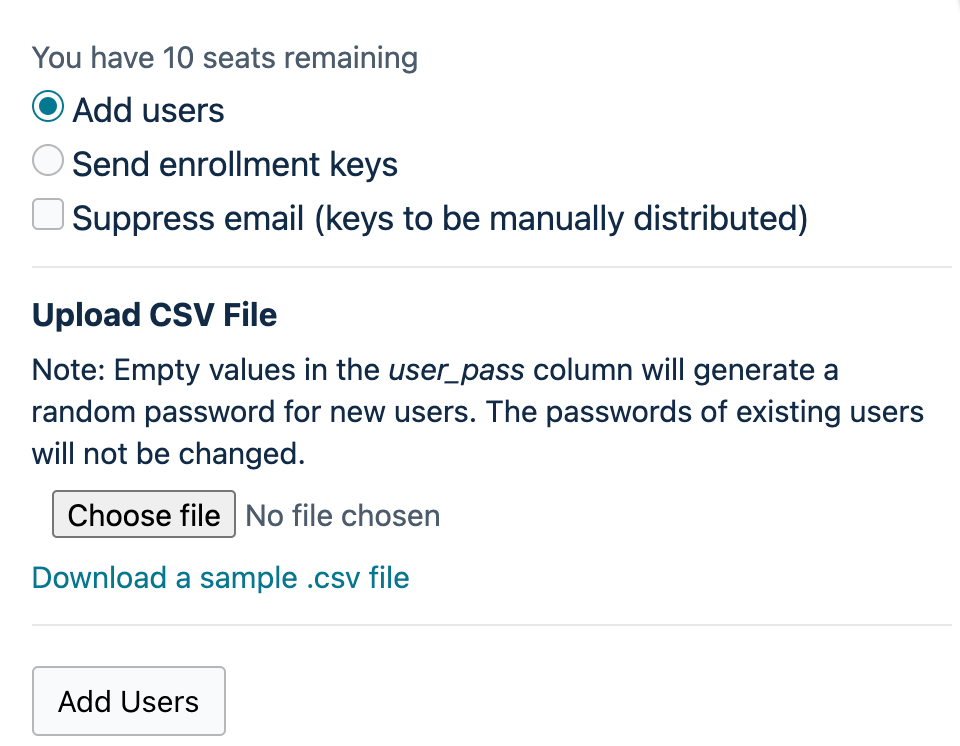
4. You will be redirected to the group management page and the users will be imported in groups of 10, please stay on this page until all users have been enrolled successfully.
